Amber Events is happy to welcome another guest blogger to our site! Tyler Brown is a digital marketer at DragonSearch. She loves all things content and spends her days researching, constructing, and sharing custom content across a variety of social platforms (content for weddings being one of her favorites!). Tyler frequently travels from New York to the South, and loves to take in different styles of celebrating special events and sharing her experience. If you or several people you know are frequent Snapchat users, you’re gonna wanna read this!
Aside from personalized wedding hashtags for social media, did you know you can create a customized geofilter on Snapchat for your wedding day? Well… you can! Geofilters are perfect for those tech-savvy and social media-loving guests to add onto their Snapchat stories during your bachelorette party, wedding ceremony, and of course the reception! With step-by-step directions, you’ll be able to design a beautiful filter, fit to your wedding, to enhance the social sharing of your big day.
A Geo-what?
For those of you who are new to Snapchat, a geofilter is a location-based visual overlay you can add to a picture or video. Depending on your current location, your town may already have a geofilter created! They’re popping up all over–from birthday parties, graduations, and of course weddings. It’s a great way to let other Snappers know where you are. There are a few steps to creating a geofilter, so let’s start planning for your big day!
Frame It Out
The pricing to create a geofilter depends on your event location. For example, if you want to create a wedding filter in Manhattan, the price would be significantly higher compared to a small town in upstate New York. The estimated population of your geofence, or specified area in which the filter will show, dictates how much it’ll cost to create a geofilter. Prices start as low as $5 for an event. You’re in total control of the date and time your filter will appear, just as long as it doesn’t extend 30 days.
Glam Up Your Geofilter
Once you have your geofence, date, and time all figured out, it’s time to get your creativity flowing and customize a design for your filter! Snapchat offers wedding day template filters if you need a little help designing one for your big day. You can add text, change the color scheme, and add personal touches to the design to truly make it your own. Here are some helpful design tips:
- Refrain from using images of people
- Leave out hashtags
- Double-check your spelling
- Match the color scheme to your wedding
- Don’t cover up too much of the screen
Snapchat–Say I Do!
Once you’ve created the perfect geofilter that compliments your event, send it over to Snapchat for approval. The approval process usually takes one business day, but don’t wait until the last minute to submit! You have an opportunity to suggest revisions of your filter before Snapchat finalizes it. Once you hear Snapchat say, ‘I do,’ you’re all set!
Combine elegance and fun to make your wedding day even more special for guests to enjoy. The best part of it all? Viewing the Snapchat stories, pictures, and videos of guests who used your wedding day geofilter! You can see how much everyone enjoyed themselves celebrating you and your love.
Have you created a geofilter before? Are you feeling inspired to design your own for an upcoming event? Share your filter with us on Twitter or Facebook–we’d love to see!
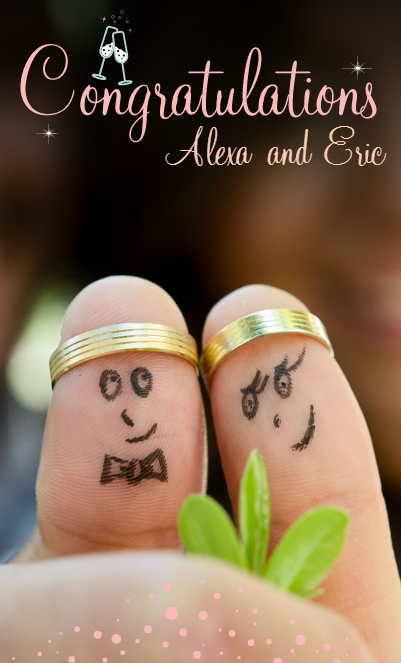





+ COMMENTS
add a comment